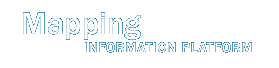MIP Content - Tools and Links
MIP Content - Tools and Links
Coastal Engineering Tools
This page provides documentation and download links for three coastal engineering tools that meet National Flood Insurance Program (NFIP) requirements for flood hazard mapping activities: WHAFIS, RUNUP2.0, and CHAMP. Current standards and relevant guidance documents on the recommended application of each of these tools for FEMA's Risk Mapping, Assessment and Planning Program are available on the Guidelines and Standards for Flood Risk Analysis and Mapping page. A complete list of current nationally and locally accepted coastal models is available on the Coastal Models page.
- Wave Height Analysis for Flood Insurance Studies (WHAFIS), Version 4.0
- RUNUP, Version 2.0
- Coastal Hazard Analysis Modeling Program (CHAMP)
Wave Height Analysis for Flood Insurance Studies (WHAFIS), Version 4.0
Wave Height Analysis for Flood Insurance Studies (WHAFIS), Version 4.0, is a DOS-based program that uses representative transects to compute wave crest elevations in a given study area. Transects are selected considering major topographic, vegetative and cultural features. WHAFIS uses this and other input information to compute an appropriate wave height along each transect.
User's Manuals
Download WHAFIS
Users may select the "WHAFIS Application" link below to download the latest version of the software.Additional Resources
- Supplementary WHAFIS 4.0 Documentation (2007)
- Procedures for Applying Marsh Grass Methodology (1984)
- Users Manual for Wave Height Analysis (1977)
RUNUP, Version 2.0
RUNUP, Version2.0, is a DOS-based program for wave runup computation. This program uses stillwater elevation, shore profile and roughness and incident wave condition input information to compute a wave runup elevation.
User's Manuals
Additional Resources
- RUNUP 2.0 Technical Documentation (1991)
- Revised Wave Runup Curves for Smooth Slopes (1978)
- Reanalysis of Wave Runup on Structures and Beaches (1978)
Coastal Hazard Analysis Modeling Program (CHAMP)
Coastal Hazard Analysis Modeling Program (CHAMP) is a Windows-interfaced Visual Basic language program that allows the user to enter data, perform coastal engineering analyses, view and tabulate results and chart summary information for each representative transect along a coastline within a user-friendly graphical interface. With CHAMP, the user can import digital elevation data; perform storm-induced erosion treatments, wave height analyses and wave runup analyses; plot summary graphics of the results and create summary tables and reports in a single environment.
User's Manuals
Download Plug-in
Some of the links on this page require a plug-in to view them. Adobe® provides free software that allows viewing certain files without owning the full version of the software. A link to the plug-in is available below.