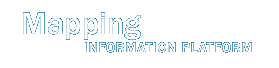MIP Tools
MIP Tools
eLOMA
- Overview
- Features and Benefits of Using eLOMA
- Differences Between Online Letter of Map Change (LOMC) and Traditional LOMA Paper Form Processes
- eLOMA Determination Process
- eLOMA Criteria
- User Account Registration and Management
- Additional User Resources
Overview
The Federal Emergency Management Agency (FEMA) has designed a web-based tool specifically for licensed land surveyors and professional engineers (referred to as Licensed Professionals or LPs) and FEMA approved National Flood Determination Association (NFDA) Certified Professionals (CPs) to submit selected Letter of Map Amendment (LOMA) requests, known as an electronic Letter of Map Amendment (eLOMA). A LOMA is an official amendment to an effective Flood Insurance Rate Map (FIRM), typically issued to remove a property and/or structure from a Special Flood Hazard Area (SFHA).
Housed within FEMA's Mapping Information Platform (MIP), the eLOMA tool is designed specifically for LPs and CPs to generate a quick determination from FEMA within minutes of submitting required information and data for the subject of the eLOMA request. The eLOMA tool is designed to replace the traditional standard LOMA process by allowing users to expedite LOMA requests that meet eLOMA Criteria.
The eLOMA tool does not accept the following Letter of Map Change (LOMC) requests: Letters of Map Revision (LOMR), Letters of Map Revision Based on Fill (LOMR-F), Conditional Letters of Map Amendment (CLOMA), or Conditional Letters of Map Revision Based on Fill (CLOMR-F).
Features and Benefits of Using eLOMA
The eLOMA tool provides the following key benefits to eLOMA users:
- Quick and Easy. Provided all required information is submitted and meets eLOMA criteria, receive and email or print a FEMA determination within minutes of submitting an application, opposed to a lengthy manual process that can take up to 60 days. The expedited process allows LPs and CPs to serve home or property owners in a timely manner in determining mandatory flood insurance purchase requirements.
- Accepts a Majority of LOMA Requests. Submit LOMA requests, including requests for single and multiple residential lots or structures that are not considered to be within a coastal zone, alluvial fan, or modified by fill to raise the elevation of the structure.
- Online and One Central Location. Check the status of an application, communicate and complete required actions with FEMA point of contacts, and register and renew eLOMA license information all within the tool.
- Tracking Features. Track all submitted applications and view saved eLOMA data for a period of 3 years.
- No Cost. There is no fee to use the eLOMA tool or receive an eLOMA determination.
Differences Between Online Letter of Map Change (LOMC) and Traditional LOMA Paper Form Processes
An eLOMA determination serves the same function as a standard LOMA that was completed via the Online LOMC tool or the MT-EZ or MT-1 paper forms submitted by mail. The Online LOMC tool is available to any applicant, including home or property owners who wish to submit a LOMC request online, whereas eLOMA can only be used by a selected group. All LOMC requests may be processed through Online LOMC, including amendment and revision requests, whereas eLOMA is for a selected LOMA (amendment) requests.
A LOMA determination via Online LOMC or the paper forms may take up to 60 days to process, compared to a potentially instant eLOMA determination. The eLOMA tool allows for less mailing and printing of supporting data forms and expedites the electronic transfer and tracking of data.
eLOMA Determination Process
Users have the option to create a new application or resume a saved application. After submitting all required data and documentation, including appropriate certified elevation information, eLOMA will determine if the submitted Lowest Adjacent Grade (LAG) or Low Lot Elevation (LLE) of the structure or property is found to be above the 1-percent-annual chance Base Flood Elevation (BFE), thus waiving the federal insurance requirement.
- No Audit and Approved: If the application has not been selected for audit and is approved, the user will instantly be able to generate an eLOMA Final Determination Letter that is quick and easy to print or email to a client.
- Audit and Approved: If the application is selected for an audit, instructions will be communicated to the user. Upon the completion of an audit and approval of the application, the user may proceed to generate an eLOMA Final Determination Letter.
- Audit and Rejected: If the audit rejects the application, the application and submitted data will be transferred to the standard LOMA process without the applicant having to re-submit data via another LOMA submission method.
Please note that incorrect eLOMA determinations can be rescinded by FEMA and be superseded by a standard LOMA. Incorrect determinations may have a negative impact on user access to eLOMA and submitting applications in the tool.
eLOMA Criteria
The tool accepts LOMA requests that are not considered to be within a coastal zone (Zone V), an alluvial fan, or modified by fill to raise the elevation of the structure.
Determine if the eLOMA tool is right for your LOMA request by answering the following pre-qualifying questions:
- Has fill been placed, or will fill be placed, to raise the elevation for the subject of the request?
- Is the request for a proposed structure, a proposed portion of property, or a proposed legally recorded parcel of land?
- Is the subject of the request located on an alluvial fan or coastal flood hazard area (V Zone)?
- Is there a LOMA application currently being processed by FEMA for the subject of the request?
If answered “No” to each question, the request qualifies for an eLOMA determination.
If the request does not meet eLOMA criteria, you will need to use Online LOMC tool or the MT-1 paper from.
User Account Registration and Management
If you are a LP, complete the online eLOMA Registration Form with your registration and licensed information located under the ‘Need an Account?’ tab on FEMA's MIP website. If you are a NFDA CP, your license information will be communicated to you by the appropriate Registration Coordinator when your eLOMA access registration form is complete.
Manage your profile, including updating email address, challenge question and answer, expiration date to existing license(s), and adding new license(s) information by visiting the 'User Management Profile' tab in your eLOMA user account.
Additional User Resources
Visit the eLOMA Tutorial to walk through the tool and submission process, and the eLOMA Frequently Asked Questions (FAQ) to see if we already have answered your particular question.
For further assistance on understanding Elevation Certificates, BFE calculations, or other related flood hazard mapping and floodplain management related topics, contact a Map Specialist from the FEMA Map Information eXchange (FMIX):
- Call 1-877- FEMA MAP (1-877-336-2627) Monday through Friday, 8:00 am through 6:30 pm (EST)
- Email FEMA-FMIX@fema.dhs.gov
- Chat with a Map Specialist Monday through Friday, 9:00 am to 5:00 pm (EST)
For eLOMA system related inquiries, including help logging into the eLOMA tool, contact the Risk MAP IT Help Desk at FEMA-RiskMAP-ITHelp@fema.dhs.gov.
- ${title}${badge}